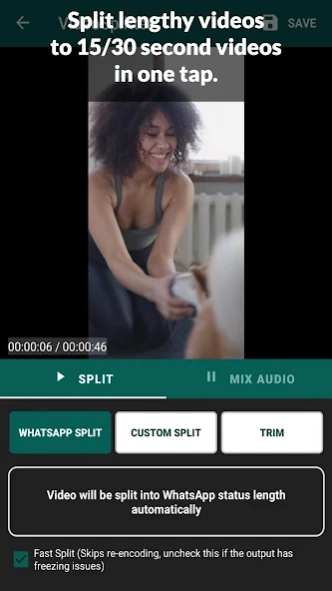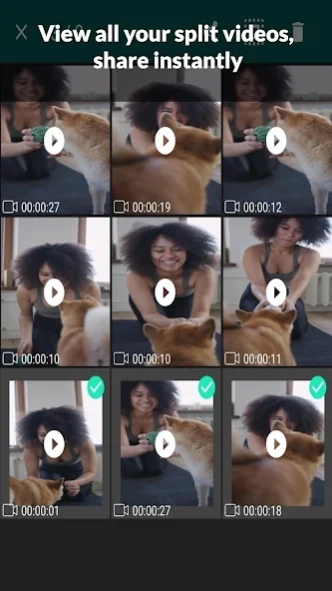Video Splitter for WhatsApp 2.11
Free Version
Publisher Description
Video Splitter for WhatsApp - Split long videos, post long videos on WhatsApp status & Instagram stories
Easily split videos for WhatsApp and Instagram stories to the required length. Post status videos with a length of more than 30 seconds. Share long videos on WhatsApp status with a single tap. It runs faster and the output video is perfectly trimmed with no frame freeze. Video splitter has other features like make audio status by converting audio to video, adding background music to your WhatsApp status, etc.
Technically you can upload 30 seconds videos as 30 parts which mean a full 15-minute video as WhatsApp status!.
Video splitter allows you to split a long video in 3 ways:
1. WhatsApp Split - Automatically split long videos to 15/30 seconds.
2. Custom Split - Split videos based on the custom duration
3. Trim videos - Trim/cut videos from start time to end time seconds.
Video splitter Also has other features:
1. Add background audio to your video status before splitting. This will make your WhatsApp status or Instagram story more effective and beautiful.
2. Convert audio clip to video status - Have you ever wanted to post an audio clip as WhatsApp status?. It is now easy with Video Splitter. This feature will allow you to choose an audio clip and an image and create a video status for you. Later you can save the video or split it to status.
Video Splitter works offline and doesn't use your data.
Video Splitter uses FFMPEG open-source library to split and process videos, the carefully selected commands will ensure your video plays perfectly with audio-video sync and without any freezing issues. Video Splitter is the fastest in this category.
Features:
★ Works offline
★ More than 30 seconds status upload
★ Share videos in one tap after the split
★ Custom video chunk size
★ Add background audio to video
★ Convert audio to video with background image
★ Gallery viewer - view and manage all your files
★ View, share or delete the videos within the app.
How To Use:
➤ When you want to post a lengthy video to WhatsApp or any other social media app, open Video Splitter, choose the Import Video option
➤ Select the video file you want from the gallery or file manager
➤ You can select the WhatsApp split option if you are splitting the videos for WhatsApp status.
➤ Tap on SAVE - You will be asked if you want to split into 15 seconds or 30 seconds. This is because WhatsApp changes the status length limit often.
➤ If you want any other status video length, choose the Custom Split option. Move the slider and select a chunk size, tap SAVE.
About Video Splitter for WhatsApp
Video Splitter for WhatsApp is a free app for Android published in the Video Tools list of apps, part of Audio & Multimedia.
The company that develops Video Splitter for WhatsApp is Tomin. The latest version released by its developer is 2.11.
To install Video Splitter for WhatsApp on your Android device, just click the green Continue To App button above to start the installation process. The app is listed on our website since 2024-02-29 and was downloaded 4 times. We have already checked if the download link is safe, however for your own protection we recommend that you scan the downloaded app with your antivirus. Your antivirus may detect the Video Splitter for WhatsApp as malware as malware if the download link to com.technicles.videosplitter is broken.
How to install Video Splitter for WhatsApp on your Android device:
- Click on the Continue To App button on our website. This will redirect you to Google Play.
- Once the Video Splitter for WhatsApp is shown in the Google Play listing of your Android device, you can start its download and installation. Tap on the Install button located below the search bar and to the right of the app icon.
- A pop-up window with the permissions required by Video Splitter for WhatsApp will be shown. Click on Accept to continue the process.
- Video Splitter for WhatsApp will be downloaded onto your device, displaying a progress. Once the download completes, the installation will start and you'll get a notification after the installation is finished.